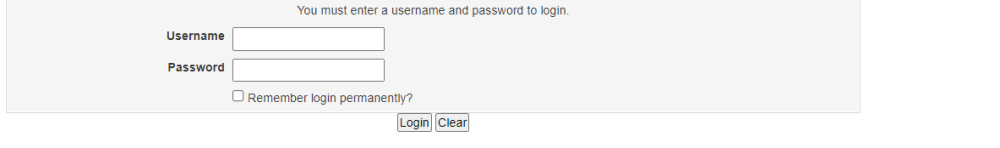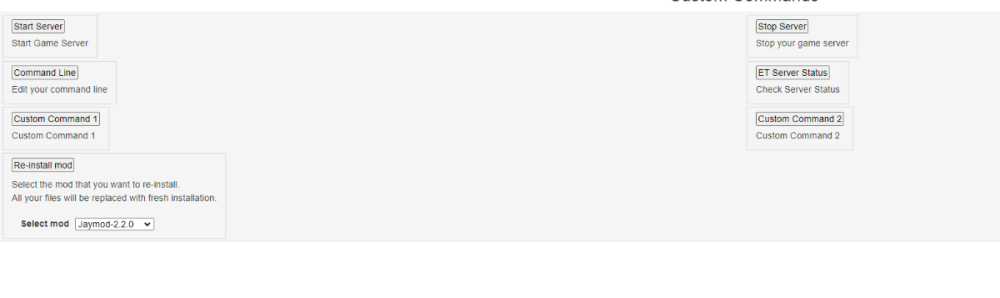Search the Community
Showing results for tags 'stop'.
-
If you have ordered linux server, you will receive control panel URL in the ticket. When you open the website, you will see, Login Screen: Enter the username and password provided in ticket. Once you login, you will see below screen: Start Server: To start server Stop Server: To stop server Command Line: To Modify your server command line i.e. to load mod and specify server configuration file. ET Server Status: It will tell info for your server i.e. IP, PORT, it's running or shutdown, etc. Custom Commands 1 and 2: It's available on request, depending on what you would like to do. Re-Install Mod: Let's say you made a lot of mistakes and now mod folder is mess. Re-install mod with one click for default configuration.