
JoseMartinez
-
Posts
26 -
Joined
-
Last visited
-
Days Won
1
Posts posted by JoseMartinez
-
-
App: https://filezilla-project.org/download.php
Download latest version from above link. Once downloaded, add the hostname, username and password.

Once you are connected to FTP, you will see all your server files:
Modify the mod configuration and server configuration as per your likes.
Create a ticket if you need further help.
-
Hello,
Staff doesn't review community support forum. Also info can't be provided in open OR your server will be accessible to all. Please await the response in ticket.
Kind Regards
-
Hello,
Your payment is still processing. Please wait till it's processed and we will send out the server info. Thank you
-
34 minutes ago, ngzx said:
ftp programs i use says server refused permission to log in. Please explain me how to access the files to edit or have permission to do it with file zila or winscp cause i cant do it atm.
For winscp please use below configuration and I just checked and it worked for me -

-
27 minutes ago, ngzx said:
ftp programs i use says server refused permission to log in. Please explain me how to access the files to edit or have permission to do it with file zila or winscp cause i cant do it atm.
If it says permission refused to log in -
1. Then you are using wrong password.
2. Wrong username
3. Both of above OR just one and your ID is locked. Please create ticket and I can help you out.
Kind Regards
-
-
We will be rebooting machine tonight to install the updates. Appx 5 mins down time. We will try to do it during midnight so customers will not have any trouble.
-
We will be scheduling upgrade for the machine on 26th of Aug 2019. Services would be unavailable for 1 hour max. We are migrating that machine towards bigger machine for better performance of gameservers. Also the machine is 3 years old so it's about time we upgrade that to new machine.
TF2, CS:GO and Insurgency gaming servers loading time will reduce as we will be going with 1TB SSD's.
Current IP's will remain as is and customers will have their files auto migrated on new machine.
-
Hello,
Yes we are active
 Forum is just general for us and sometimes we don't see or see late.
Forum is just general for us and sometimes we don't see or see late.
-
Hello,
We have servers at US - NJ/NY location and Europe - Germany. Our NL servers are full so we don't allocate more resources on it. We don't oversell.
-
We will be rebooting SEU6 machine tonight to apply patches and upgrading kernel. Appx downtime is 5 mins. We will try to restart all servers after the reboot. If your server is down for more then 10 mins please raise the ticket.
Thanks
-
We will be rebooting machine tonight to apply patches and upgrading kernel. Appx downtime is 5 mins. We will try to restart all servers after the reboot. If your server is down for more then 10 mins please raise the ticket.
Thanks
-
We are going to reboot the machine to apply the security updates and enhancements.
ETA: 10 PM EST
Downtime: 5 minutes.
Server has been up for more then a year. It's time to reboot it and do some maintenance work.
-
 1
1
-
-
We have added new control panel options so that it will make easier for Enemy Territory server admins to manage there server. We also have added custom commands which are available upon request.
You can generate chat log file from your server log files so that it becomes easier for you to read of what is happening on the server. If you like to re-install the mod you can do that with just 2 clicks.
You would like to do something upon each server start? Create the ticket and if possible we can integrate your idea in your control panel. Our control panel can be customized based on the needs of our customers.
We hope to improve our control panel options for other games as well in near future.
-
Event Summary: The purpose of this maintenance window is to apply an OS version upgrade our core routers in the PNJ location. The upgrade will provide for additional features, improved IPv4 and IPv6 performance and enhanced network stability. This upgrade will require a reload which may impact customer traffic for several minutes. Each router will be upgraded consecutively to minimize impact to Dedicated Server and multi-homed customers.
Event Type: Network Upgrade
Start Time: 2014-09-05 03:00
End Time: 2014-09-05 04:30
Location(s): Piscatway, NJ
Device(s): br1.pnj1 & br2.pnj1
Client Affecting: YesUpdate: Completed.
Total Downtime: 5 mins appx.
-
We are planning to upgrade our Linux server after successful update of our Windows machines.
New machine will be on 32GB RAM + 2 TB hard drives in RAID 1 so the admins who needs more space for there gameservers can gain big time benefits.
We will be also providing stats for the admins who host on this machine.
Example: http://wfnq1stats.dediserverhosting.com/
Stats will be updated twice a day or every 3 hours. This way your clan have benefits and would attract more players!
Downtime: Approx. 10 mins to 1 hr.
We will update this topic once upgrade/move has been completed. Affected server owners have been notified. We strongly suggest you follow our news section.
-
wich machine?
It's machine #1. We had upgraded others machines few days back.
-
Server move/upgrade has been completed. All clients retain the same IP. Luckily we where able to move with only 15 mins of downtime during off peak hours.
Thank you for the patience.
-
We will be upgrading our Germany Server 2 to 32GB RAM and it will be powered with SSD in RAID 1.
Downtime: 10 mins to 1 hr.
Note: All our clients will keep same IP of there servers.
Once the upgrade is complete we will update this topic.
-
Upgrade has been completed. Please create ticket if you notice any issues.
-
We are planning to update server RAM on NJ machine 2 to 32GB.
Downtime: 10 minutes to install new RAM.
-
We will be rebooting machine at midnight to upgrade the server OS to latest version.
Approximate Downtime: 2-5 mins.
Once complete we will update in this topic.
-
We need to apply the security patches and NJ machine has been restarted.
Downtime: 2 mins.
Maintenance Status: Complete
-
Uncomment this cvars in your config by removing "//" infront of cvar and change number 8 to any value u like.
set g_useralliedrespawntime 8set g_useraxisrespawntime 8For warmup do same.Uncomment g_warmup.For xpave you didn't created xpave folder as mentioned in NQ wiki. I created it for you.I fixed your server config. Just give a server restart and see if all works for you. If not please let us know and we will fix it for you
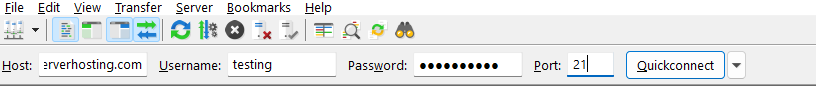
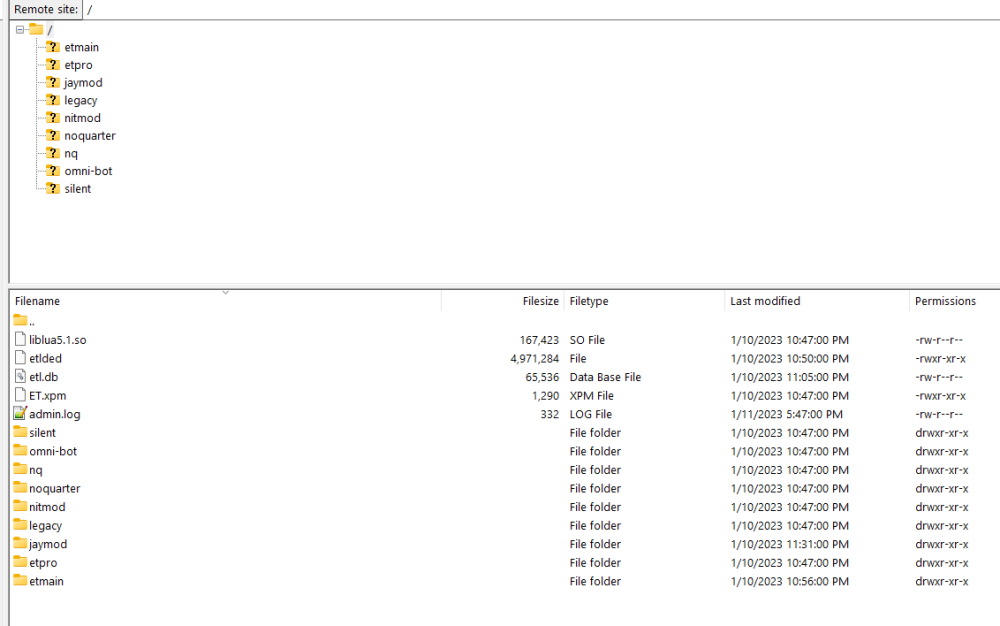
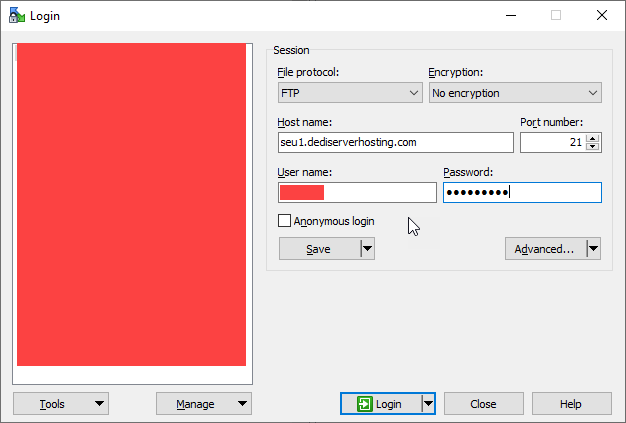
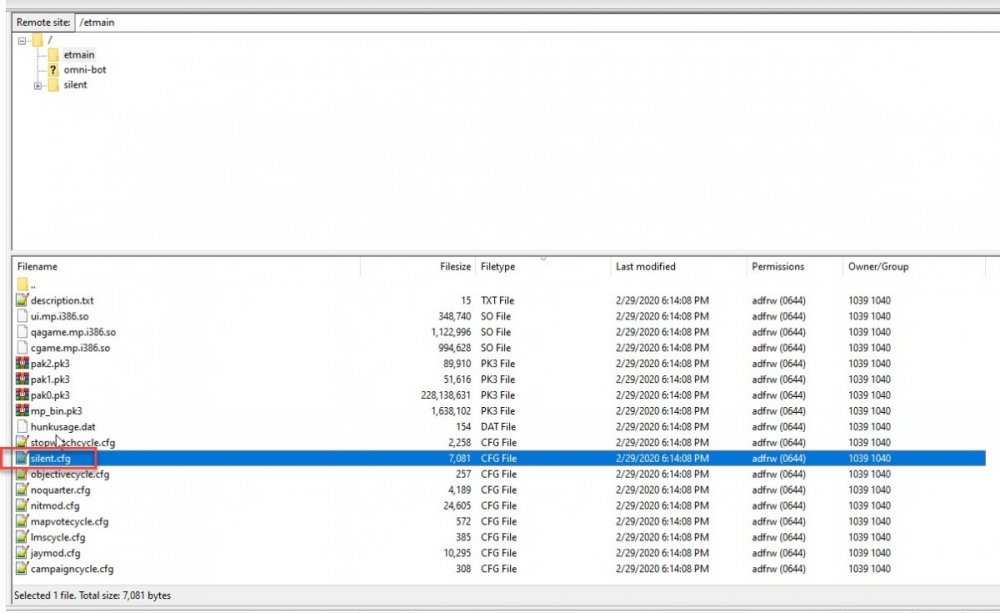
Linux: Access your control panel for Start-Stop-Restart Server
in Game Specific Guides
Posted
If you have ordered linux server, you will receive control panel URL in the ticket.
When you open the website, you will see, Login Screen:
Start Server: To start server
Stop Server: To stop server
Command Line: To Modify your server command line i.e. to load mod and specify server configuration file.
ET Server Status: It will tell info for your server i.e. IP, PORT, it's running or shutdown, etc.
Custom Commands 1 and 2: It's available on request, depending on what you would like to do.
Re-Install Mod: Let's say you made a lot of mistakes and now mod folder is mess. Re-install mod with one click for default configuration.